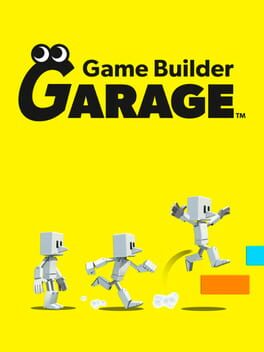One of the best ways to learn game programming for first time indie devs, but not all that great as a standalone development tool.
The seven tutorials are all extremely well-crafted and introduce universal core concepts that you can apply to just about any game engine - it's NEVER too tedious or difficult, and at just 30 bucks it beats out most other educational resources. I usually gripe about Nintendo games being too formal and hand-hold-y, but it perfectly suits this game's needs.
That said, I reeeeally don't like this game's decision to put object nodons and logic nodons on the same screen, and it completely turned me away from doing anything on my own. Trying to make anything complex integrated into the environment turns the builder menu into a crash accident. It's a visual hassle, and I'd rather just use Construct 3 or Unity if I want to invest time in making a game. Granted, even for how messy it can be, Game Builder Garage is still WAY more user-friendly than any other tool on the market, so your mileage is definitely gonna vary.
Also worth noting that there's no game browser built into the game, you can ONLY play other games by manually finding them on the internet and putting in the code for it - and the Switch STILL doesn't have its own web browser. Completely infuriating.
tl;dr - Top tier edutainment, mediocre game dev tool
The seven tutorials are all extremely well-crafted and introduce universal core concepts that you can apply to just about any game engine - it's NEVER too tedious or difficult, and at just 30 bucks it beats out most other educational resources. I usually gripe about Nintendo games being too formal and hand-hold-y, but it perfectly suits this game's needs.
That said, I reeeeally don't like this game's decision to put object nodons and logic nodons on the same screen, and it completely turned me away from doing anything on my own. Trying to make anything complex integrated into the environment turns the builder menu into a crash accident. It's a visual hassle, and I'd rather just use Construct 3 or Unity if I want to invest time in making a game. Granted, even for how messy it can be, Game Builder Garage is still WAY more user-friendly than any other tool on the market, so your mileage is definitely gonna vary.
Also worth noting that there's no game browser built into the game, you can ONLY play other games by manually finding them on the internet and putting in the code for it - and the Switch STILL doesn't have its own web browser. Completely infuriating.
tl;dr - Top tier edutainment, mediocre game dev tool
If you can make it through incredibly slow hand holding tutorials, you'll eventually run into some fun skribblenaught style levels. And then you're thrown right back into slow tutorials. Neat functionality with the potential of being a good set of training wheels for game design, but the teaching is ridiculously slow to the point you'd have better luck with Unity and youtube.
Apart from copying several pages of BASIC into a Speccy in a failed attempt to make a tennis game, and writing a 2-player turn-based penalty shootout game in a desperate attempt to wring some entertainment out of the graphical calculator I was forced to purchase by the state, I've never really gotten into programming. It's something I've always fancied trying, but my severe lack of work ethic and my personal philosophy of Extreme Amateurism has always held me back. UNTIL NOW! Maybe.
In the last couple of weeks I've played only two games, and this is one of them. After a bouncing ball in one of the tutorials accidently made a neat rhythm, I got obsessed with the idea of making a drum machine. Learning how to make this system do what I want has been the most satisfying thing I've experienced in a long time. Doesn't hurt that it's incredibly charming too, all the Nodon are funny little freaks and I love them.
I'm sure, as many folk seem to love po-facedly pointing out, that this is very limited compared to "real" game creation tools. Who gives a shit. Working within limitations can be a wonderful experience, and is something everyone should try. Plus have you seen what people are doing with this? Starfox, Metal Gear, Kirby's Air Ride, Waverace...I think people are going to be stretching this thing to breaking point, and I'm excited to see how far that is.
In the last couple of weeks I've played only two games, and this is one of them. After a bouncing ball in one of the tutorials accidently made a neat rhythm, I got obsessed with the idea of making a drum machine. Learning how to make this system do what I want has been the most satisfying thing I've experienced in a long time. Doesn't hurt that it's incredibly charming too, all the Nodon are funny little freaks and I love them.
I'm sure, as many folk seem to love po-facedly pointing out, that this is very limited compared to "real" game creation tools. Who gives a shit. Working within limitations can be a wonderful experience, and is something everyone should try. Plus have you seen what people are doing with this? Starfox, Metal Gear, Kirby's Air Ride, Waverace...I think people are going to be stretching this thing to breaking point, and I'm excited to see how far that is.
Pretty neat for a short while until you come to terms with how basic and limited the tools this game provides you with are. Also having to manual input codes to play others creations by looking online and not having an ingame system for it ruined any chance of anyone caring after a few days. Still it’s cute and wacky, but very very basic.
Alright! I had really been looking forward to this game since its announcement, and so far, I think it has totally delivered.
To start with, I think it's important to not come into this game with unrealistic expectations. It's deffinitely aimed at a younger audience, and that means there's an obvious limit to how complex it can get. That said, so far I've found it to be impressively deep with the tools that it offers.
Having not finished all tutorials, I jumped into free programing and had a lot of fun a game that was both simple and complete. It really calls on your creativity and your problem solving abilities, so in many ways it feels like solving a puzzule or slowly sculpting a virtual world of your own. If you're not too patient a person, this probably won't be for you, since you'll have to deal with a lot of trial and error and keep a keen eye to find the root cause of something not working properly. However, the satisfaction of creating your own world and its rules makes it all worth it.
Despite being aware and accepting of its limitations, there are a few restrictions that I found very frustrating. For example, I was building a game where I wanted the music to change as certain conditions were met. However, I couldn't reach what I had imagined because the game arbitrarily limited to only summoning 4 "background music nodons" at the same time. Seems pretty unreasonable when you consider it's just audio. Similarly, I wanted it to have more enemies spawn after a certain condition was met, but I had already reached the INCREDIBLY high number of 8 enemies, so it didn't allow me to add any more (also, a big gripe I have is that it doesn't offer a color wheel to freely let you change any object's color. It's 2021 and it should be common sense to add a color wheel selection to any game with heavy customization in mind) and any game that. I guess the game doesn't want to push the system too hard, but I think it would have been preferable to have the game's performance dip a little than to compromise the player's creativity.
I find the game's dual nature very interesting. On one hand you have the game world, and on the other you have the game world's blueprint. Any changes on the blueprint will manifest on the game plane. The transition works very smoothly, but there deffinitely are a lot of disconnections that make the blueprints a little too abstract and not all too representative of what's actually going on in the game world. For example, the blueprint works as a grid, so any nodon summoned will be represented as a square or rectangle. However, round objects are also represented as squares and offer no reference of their actual round dimensions. This means you constantly have to switch between views just to see if it's properly placed or not. I think this is to not clutter the blueprints, as they're already prone of getting really messy, but a toggle option would have been very welcome. There are some other oddities that make the blue print navigation very finicky, but I don't want to complain too much. The game as it is works wonderfuly and it's a marvelous accomplishment.
The best thing about this game is that its true potential is yet to be discovered. It's been less than a month since release, and I'm sure that in the coming months, people will start to do some crazy stuff with it. I will say, I REALLY hope that new stuff gets added as time goes on. As it stands, it's light on assets to draw from. I would be really cool to have new objects and even new tools added to keep people coming and developing stuff. I guess only time will tell tho.
To start with, I think it's important to not come into this game with unrealistic expectations. It's deffinitely aimed at a younger audience, and that means there's an obvious limit to how complex it can get. That said, so far I've found it to be impressively deep with the tools that it offers.
Having not finished all tutorials, I jumped into free programing and had a lot of fun a game that was both simple and complete. It really calls on your creativity and your problem solving abilities, so in many ways it feels like solving a puzzule or slowly sculpting a virtual world of your own. If you're not too patient a person, this probably won't be for you, since you'll have to deal with a lot of trial and error and keep a keen eye to find the root cause of something not working properly. However, the satisfaction of creating your own world and its rules makes it all worth it.
Despite being aware and accepting of its limitations, there are a few restrictions that I found very frustrating. For example, I was building a game where I wanted the music to change as certain conditions were met. However, I couldn't reach what I had imagined because the game arbitrarily limited to only summoning 4 "background music nodons" at the same time. Seems pretty unreasonable when you consider it's just audio. Similarly, I wanted it to have more enemies spawn after a certain condition was met, but I had already reached the INCREDIBLY high number of 8 enemies, so it didn't allow me to add any more (also, a big gripe I have is that it doesn't offer a color wheel to freely let you change any object's color. It's 2021 and it should be common sense to add a color wheel selection to any game with heavy customization in mind) and any game that. I guess the game doesn't want to push the system too hard, but I think it would have been preferable to have the game's performance dip a little than to compromise the player's creativity.
I find the game's dual nature very interesting. On one hand you have the game world, and on the other you have the game world's blueprint. Any changes on the blueprint will manifest on the game plane. The transition works very smoothly, but there deffinitely are a lot of disconnections that make the blueprints a little too abstract and not all too representative of what's actually going on in the game world. For example, the blueprint works as a grid, so any nodon summoned will be represented as a square or rectangle. However, round objects are also represented as squares and offer no reference of their actual round dimensions. This means you constantly have to switch between views just to see if it's properly placed or not. I think this is to not clutter the blueprints, as they're already prone of getting really messy, but a toggle option would have been very welcome. There are some other oddities that make the blue print navigation very finicky, but I don't want to complain too much. The game as it is works wonderfuly and it's a marvelous accomplishment.
The best thing about this game is that its true potential is yet to be discovered. It's been less than a month since release, and I'm sure that in the coming months, people will start to do some crazy stuff with it. I will say, I REALLY hope that new stuff gets added as time goes on. As it stands, it's light on assets to draw from. I would be really cool to have new objects and even new tools added to keep people coming and developing stuff. I guess only time will tell tho.
for 30 dollars, your basically getting ripped off. i wasn't expecting this to be a brand-new state of the art game development program, and more so something directed towards young children interested in making games, but there's much better free options out there like scratch. it can be cool seeing what people make with this, but in the end it's just a basic game development software not worth your hard earned 30 dollars. if you ever see the physical version selling for 10 dollars i would recommend it though but only as a game to add to your collection.
Really cool game to understand some really basic programming concepts, and also a good time-waster if you like making stuff.
Its limitations are clear (don't expect Dreams-level depth, for better and for worse), but the characteristically Nintendo-like presentation and the ease to get a project going makes creating very fun. The included tutorials will also cover most of what you need for basic games, so even if you've got no idea where to start, its got you covered.
Its limitations are clear (don't expect Dreams-level depth, for better and for worse), but the characteristically Nintendo-like presentation and the ease to get a project going makes creating very fun. The included tutorials will also cover most of what you need for basic games, so even if you've got no idea where to start, its got you covered.
I really made a mistake in buying this game. I played a bit of the demo and thought that it would be fun and easy to poke around with since I love programming. What I got was frustrating and not worth my time.
Experience:
Game Builder Garage isn't exactly a game and is more of a learning tool. Teaching is what the game sets out to do and unfortunately I didn't think it was very good at it. Game Builder Garage has a set of tutorials teaching the player how to build a variety of game types like racing, platformers, side-scrolling shooters, and more. In between the tutorials are extremely simple tests on what the previous tutorial covered. The tutorials are very, very rigid and hold the player's hand for far too long. There is sometimes copious amounts of dialogue just to get the player to do something very simple. They don't let the player experiment either. The only adjustments or playtesting allowed are at times specifically dictated by the tutorial. Even at the end when the tutorial allows the player to "edit however they want", there is very little freedom to modify anything. Sure, this was probably done so that players couldn't drastically mess something up, but advancing to the next step isn't even possible without everything being in perfect order anyways. I was never able to learn why something must be like this or what happens if you do this. None of the tutorials have stuck with me and I have almost completely forgot how to do anything besides attaching some buttons to a controllable object.
After the tutorials are over, there is a set of 50 tests the game gives the player as a bonus. At first I found them to be quite fun but over time they quickly became boring and confusing. These post-tutorial tests often included complex tools the tutorials never taught players how to use. There is no sort of guide for them or anything. I had to beat most tests purely with trail-and-error. I eventually quit on a vague puzzle with two clocks after nothing I did seemed to affect it in any way.
Game Builder Garage is hardly even a good creation tool. Great things can definitely be made in it, as demonstrated by the internet, but don't expect to make anything especially personalized or complex. I wanted to try to make something of my own so I settled on an obstacle course with the car. After fighting with the game to let me make a ramp the car could even drive onto, I quickly found out the car had very little physics and it sadly dropped straight to the ground as soon as it drove off the ramp. There isn't any way to program it to make it do a cool jump off the ramp either. I went on to try to make a few other things to no avail. Maybe if you have previous programming experience you can make do with what is there, but if you don't then I'm not sure it's really worth trying to aim for anything greater than mundane.
It's also worth noting that it's impossible to browse other user creations. They all must be found and downloaded with a code.
Conclusion:
If you want to learn to make a game with a game, look elsewhere. The best option out there is undeniably Dreams. If you don't have a PS4/5, Mario Maker is a good tool for making 2D platformers that is limited but is still user-friendly and gives the player an adequate amount of freedom.
Experience:
Game Builder Garage isn't exactly a game and is more of a learning tool. Teaching is what the game sets out to do and unfortunately I didn't think it was very good at it. Game Builder Garage has a set of tutorials teaching the player how to build a variety of game types like racing, platformers, side-scrolling shooters, and more. In between the tutorials are extremely simple tests on what the previous tutorial covered. The tutorials are very, very rigid and hold the player's hand for far too long. There is sometimes copious amounts of dialogue just to get the player to do something very simple. They don't let the player experiment either. The only adjustments or playtesting allowed are at times specifically dictated by the tutorial. Even at the end when the tutorial allows the player to "edit however they want", there is very little freedom to modify anything. Sure, this was probably done so that players couldn't drastically mess something up, but advancing to the next step isn't even possible without everything being in perfect order anyways. I was never able to learn why something must be like this or what happens if you do this. None of the tutorials have stuck with me and I have almost completely forgot how to do anything besides attaching some buttons to a controllable object.
After the tutorials are over, there is a set of 50 tests the game gives the player as a bonus. At first I found them to be quite fun but over time they quickly became boring and confusing. These post-tutorial tests often included complex tools the tutorials never taught players how to use. There is no sort of guide for them or anything. I had to beat most tests purely with trail-and-error. I eventually quit on a vague puzzle with two clocks after nothing I did seemed to affect it in any way.
Game Builder Garage is hardly even a good creation tool. Great things can definitely be made in it, as demonstrated by the internet, but don't expect to make anything especially personalized or complex. I wanted to try to make something of my own so I settled on an obstacle course with the car. After fighting with the game to let me make a ramp the car could even drive onto, I quickly found out the car had very little physics and it sadly dropped straight to the ground as soon as it drove off the ramp. There isn't any way to program it to make it do a cool jump off the ramp either. I went on to try to make a few other things to no avail. Maybe if you have previous programming experience you can make do with what is there, but if you don't then I'm not sure it's really worth trying to aim for anything greater than mundane.
It's also worth noting that it's impossible to browse other user creations. They all must be found and downloaded with a code.
Conclusion:
If you want to learn to make a game with a game, look elsewhere. The best option out there is undeniably Dreams. If you don't have a PS4/5, Mario Maker is a good tool for making 2D platformers that is limited but is still user-friendly and gives the player an adequate amount of freedom.
Für das, was es ist, ist es sehr gut. Bin mir sicher, dass Kinder hier sehr viel Spaß damit haben können, eigene kleine Spiele simpel und leicht zu erstellen. Das Spiel ist ansonsten leider etwas sehr limitiert, für kleinere Level und Mini Spiele reicht es voll aus, will man aber etwas Größeres in diesem Spiel erstellen wird man eher enttäuscht sein. Zudem kann man im Spiel leider nicht direkt einfach und simpel nach erstellten Spielen suchen, sondern muss immer manuell den Code des Spiels eingeben. Hatte selbst aber dennoch recht viel Spaß dabei ein eigenes kleines Spiel zu erstellen.
This offers a lot of freedom for creating games in many genres but is still limited by available models, etc.
I think personally I prefer a more focused toolset like Mario Maker as that offers a ton of options catered specifically to 2D Mario while this offers a lot of variety but lacks the focus if say you wanted to make a bunch of F-Zero tracks or something.
The tutorials do a fine job of teaching you how everything works but again, I prefer the simplicity of something like Mario Maker over this.
It's a great set of tools but it requires you to be more invested in general game building to get the most out of it
I think personally I prefer a more focused toolset like Mario Maker as that offers a ton of options catered specifically to 2D Mario while this offers a lot of variety but lacks the focus if say you wanted to make a bunch of F-Zero tracks or something.
The tutorials do a fine job of teaching you how everything works but again, I prefer the simplicity of something like Mario Maker over this.
It's a great set of tools but it requires you to be more invested in general game building to get the most out of it
Me he tomado con calma este juego porque desde el principio ponen todo tipo de trabas al disfrute del jugador. Para poder jugar a los niveles de otros usuarios has de completar un tutorial absurdamente largo, aunque no te interese crear nada. Este es el primer punto negativo.
El segundo sería que como herramienta de construcción se ve realmente limitado. Los juegos acaban siendo poco más que niveles de títulos de móvil y todo bañado en un diseño muy farragoso que te quita bastante las ganas de insistir.
Por el precio recortado al que ha salido valía la pena el riesgo, aunque no puedo recomendar la compra. Al menos de momento. La idea es muy buena, pero la ejecución es demasiado Nintendo.
El segundo sería que como herramienta de construcción se ve realmente limitado. Los juegos acaban siendo poco más que niveles de títulos de móvil y todo bañado en un diseño muy farragoso que te quita bastante las ganas de insistir.
Por el precio recortado al que ha salido valía la pena el riesgo, aunque no puedo recomendar la compra. Al menos de momento. La idea es muy buena, pero la ejecución es demasiado Nintendo.