Add this game on your Steam account as a non-Steam game through RPCS3 as Yakuza Dead Souls spelled exactly like that, and boot up the game and set your in-game controls to control type B
Steam stores community configs for non-Steam games that you can easily download through Steam provided your non-Steam shortcut has the right name
Then go browse the community control configs and download my lovingly crafted input config that automatically induces a mode shift causing your right analog stick to be read as a left analog stick only when you press R2, therefore enabling Right Stick Aiming without messing with your camera controls or movement, like a modern game
I might revisit this idea for another Steam community control scheme that puts aiming on L2 and shooting on R2 respectively, relocating some of the other top inputs to make room (if I do I will also upload it to Steam, so check that space if you're interested), but for now I'm using a controller with two remappable back buttons to also put R2's aim onto the left back button, and Square's shoot onto the right back button, therefore approximating modern aim/shoot controls
And for emulating it I've found the most success and least crashes with a combination of undervolting my CPU to make it run stronger and cooler, using frequent save-states to mitigate the consequence of crashes, and setting my preferred SPU threads in the emulator to 2. I'm getting a wonderfully frame-paced 30fps in combat which is where a consistent framerate matters most, and at a beautiful 4K, using my i7-9750H CPU
Enjoy! This is a better game than people give it credit for with the control mapping issues and framerate fixed
Best played immediately following Yakuza 4 imo
Steam stores community configs for non-Steam games that you can easily download through Steam provided your non-Steam shortcut has the right name
Then go browse the community control configs and download my lovingly crafted input config that automatically induces a mode shift causing your right analog stick to be read as a left analog stick only when you press R2, therefore enabling Right Stick Aiming without messing with your camera controls or movement, like a modern game
I might revisit this idea for another Steam community control scheme that puts aiming on L2 and shooting on R2 respectively, relocating some of the other top inputs to make room (if I do I will also upload it to Steam, so check that space if you're interested), but for now I'm using a controller with two remappable back buttons to also put R2's aim onto the left back button, and Square's shoot onto the right back button, therefore approximating modern aim/shoot controls
And for emulating it I've found the most success and least crashes with a combination of undervolting my CPU to make it run stronger and cooler, using frequent save-states to mitigate the consequence of crashes, and setting my preferred SPU threads in the emulator to 2. I'm getting a wonderfully frame-paced 30fps in combat which is where a consistent framerate matters most, and at a beautiful 4K, using my i7-9750H CPU
Enjoy! This is a better game than people give it credit for with the control mapping issues and framerate fixed
Best played immediately following Yakuza 4 imo
4 Comments
worth a shot? worth a shot
I fixed it even more for a (FINAL 2.0) version after posting this, mainly making it so that when using the sniper scope, zoom-in/out is on the left stick and aim is on the right stick
Oh and for my (FINAL 2.0) control scheme you want to use Control Type A from the in-game menu, this is to make sure stuff like karaoke stays mapped correctly
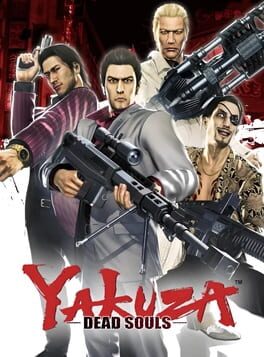
PZT
1 year ago
Full list of changes:
Put aim on L2
Put fire on R2
Put ally commands on L1
Put strafe on R1
Used mode shift to relocate aiming reticle to right stick, only when L2 is held so as to not interfere with camera or movement
Double-tap and hold R2 for turbo fire on non-automatic weapons
Adjusted the "response curve" of my right analog stick mode shift in order to smooth out the aiming considerably (again, only when L2 for aim is being held), making it much less twitchy and imprecise (try adjusting this if you want! it's under Right Stick (Mode Shift) in the input settings, there is probably a more perfect value for it than the one I chose)
IMPORTANT: GO TO PAD CONFIGURATION IN RPCS3 AND REDUCE YOUR DEADZONES FOR YOUR ANALOG STICKS TOO
Note: Switching between menu tabs is now done with R2 and R1 instead of L1 and R1, an acceptable sacrifice
For all intents and purposes this is better than my original control scheme this "review" was about and you should only use the one I wrote about yesterday if you still want to use R2 to aim and Square to fire, as it purely relocates aiming to the right stick only when R2 held and does not have the other improvements
You want to go to Steam and download "Modernized Controls for Yakuza Dead Souls (FINAL)" to get the control scheme I am describing, may take me a minute to upload as I am still adjusting the response curve and seeing what's best