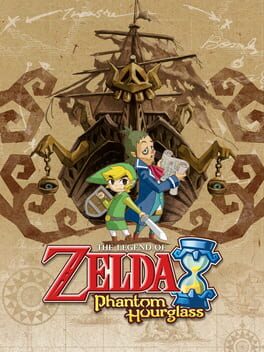Since the Wii, Nintendo have been releasing consoles with gimmicks, more often than not they are motion based. Each time Nintendo brings out a console with a new gimmick you are guaranteed that Mario and Zelda’s next games will fully utilise these new features. This time around it’s the Nintendo DS with its dual screen console with a touchscreen & stylus. For The Legend of Zelda: Phantom Hourglass the bottom screen and stylus are pretty much your only way of controlling Link. When I was getting used to the controls I thought to myself “I bet the final boss will be a right pain with these controls”. I was right. Single attacks are fine but when chaining together strokes to achieve a string of movements it was very frustrating. It wasn’t all bad though, using the stylus to guide your boomerang, bow or the bombchus was a nice touch and made it easier than if it was done with the usual button control scheme. I would have really appreciated it if there was an option to do touch screen controls and buttons so the player can find their playstyle but Nintendo love forcing their gimmicky controls on the players.
The game uses other features of the DS such as the mic and the screen folding mechanism to reveal a map. The mic can be used to blow out candles or to scare off noise sensitive enemies, these however only feature once each in the game. Being able to draw notes for yourself on the map with the stylus is a fantastic touch and something which would be a fantastic feature to have on modern game consoles but they don’t use touch screen controls like the DS sadly.
The core theme of this game is Link sailing a boat between the different islands, much like in Wind Waker or Spirit Tracks with the train. The sailing isn’t really that enjoyable though as every 30 seconds you’re being attacked or need to avoid obstacles. This means you cannot kick back and enjoy the open ocean or just sail around in peace until your heart's content. As is the case with a lot of games nowadays, there are fast travel points, and as always, thank god for them. You can customise your boat with ship parts but at the end of the day they don’t really do much and you can easily make your way through the game without them. To me it wasn’t worth the hassle of finding the ship parts. One of the ways you can find ship parts and other treasures is by doing a claw mini game just like in the arcade. Unlike the arcade you don’t physically hold onto the controls to guide the claw. As it’s all done on touchscreen you can easily lose control of the claw and damage it. Once you damage it 4 times you need to go back to the shipyard to have it fixed before you go treasure hunting again. This was enough for me to abandon it altogether, thankfully you don’t need any of this treasure to beat the game.
The usual LoZ items reappear in this game, the bow, hammer, shovel etc. They can be fun to use with the stylus but what is frustrating is that some of them stay equipped after use and some do not. It can be very footery when trying to use the items when you’re up against enemies or a time limit on a puzzle. The item lives in the top right of the screen and if you miss the button with the stylus Link thinks you want him to go in that direction which in most cases will be off the edge of a cliff or something similar.
This was a fun game to play, fun enough to keep me playing to the end. Unfortunately though for me it’s a one and done. Rather than being a fully fleshed out Zelda game, most of the game’s focus is on the controls with the touchpad. With this it brings nice quirks but also limitations. If you enjoyed Wind Waker like myself you will enjoy this as it’s based off Wind Waker and is a kind of sequel, sequel or not, like all LoZ games you don’t need to have played any of the previous games to understand the story. If you’re looking for a fun game to play on the go then go for this but I wouldn’t pick it over any of the bigger Zelda games.
The game uses other features of the DS such as the mic and the screen folding mechanism to reveal a map. The mic can be used to blow out candles or to scare off noise sensitive enemies, these however only feature once each in the game. Being able to draw notes for yourself on the map with the stylus is a fantastic touch and something which would be a fantastic feature to have on modern game consoles but they don’t use touch screen controls like the DS sadly.
The core theme of this game is Link sailing a boat between the different islands, much like in Wind Waker or Spirit Tracks with the train. The sailing isn’t really that enjoyable though as every 30 seconds you’re being attacked or need to avoid obstacles. This means you cannot kick back and enjoy the open ocean or just sail around in peace until your heart's content. As is the case with a lot of games nowadays, there are fast travel points, and as always, thank god for them. You can customise your boat with ship parts but at the end of the day they don’t really do much and you can easily make your way through the game without them. To me it wasn’t worth the hassle of finding the ship parts. One of the ways you can find ship parts and other treasures is by doing a claw mini game just like in the arcade. Unlike the arcade you don’t physically hold onto the controls to guide the claw. As it’s all done on touchscreen you can easily lose control of the claw and damage it. Once you damage it 4 times you need to go back to the shipyard to have it fixed before you go treasure hunting again. This was enough for me to abandon it altogether, thankfully you don’t need any of this treasure to beat the game.
The usual LoZ items reappear in this game, the bow, hammer, shovel etc. They can be fun to use with the stylus but what is frustrating is that some of them stay equipped after use and some do not. It can be very footery when trying to use the items when you’re up against enemies or a time limit on a puzzle. The item lives in the top right of the screen and if you miss the button with the stylus Link thinks you want him to go in that direction which in most cases will be off the edge of a cliff or something similar.
This was a fun game to play, fun enough to keep me playing to the end. Unfortunately though for me it’s a one and done. Rather than being a fully fleshed out Zelda game, most of the game’s focus is on the controls with the touchpad. With this it brings nice quirks but also limitations. If you enjoyed Wind Waker like myself you will enjoy this as it’s based off Wind Waker and is a kind of sequel, sequel or not, like all LoZ games you don’t need to have played any of the previous games to understand the story. If you’re looking for a fun game to play on the go then go for this but I wouldn’t pick it over any of the bigger Zelda games.